Filtering Options Have Been Added to the Splits Tool
This past season we debuted our custom splits tool for players, and over the weekend, we updated the tool to include filtering options. These filtering options allow you to remove the lines of stats which don’t meet a specific criteria.
For example, if you wanted to view only those seasons in which Dexter Fowler recorded more than 200 plate appearances at home, you can add a filter for that. You could also add a filter to see the seasons where Fowler had over a 20% strikeout rate on those splits. This filter also works if you group by months, weeks and games, so, for example, you could return all the games in which a player had three or more hits. Filters act like the splits in that they can be combined and customized.
Each filter has three different attributes: 1. What stat the filter uses, 2. What comparison operation is used and 3.) The value(s) to compare. A filter won’t change any values for the stat. It only affects which rows of stats are shown, not what data goes into calculating them – which is what the splits do. For those familiar with SQL, this is effectively a HAVING statement.
You can theoretically have an unlimited number of filters, except you can only use one playing-time filter (IP, TBF, G, PA, and AB) at a time. Once you start adding too many filters, you might not have any rows left, because the filters are too restrictive.
Finally, all the filters right now operate under AND logic meaning that adding a filter can only narrow and never expand the criteria.
I build things here.
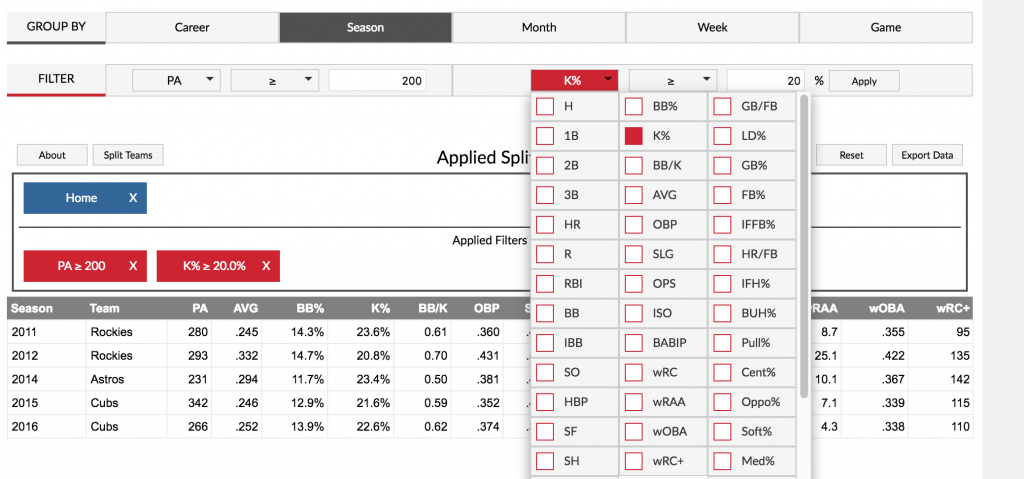
Am I doing something wrong?
http://i.imgur.com/JdIWgOY.png
Try clearing your cache. If that doesn’t work, what browser are you using?
Yeahp, clearing the cache worked. I’m on Chrome (likely how most FG users surf the web).