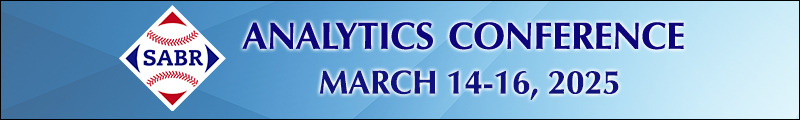I have been publishing projections in some form or other since 2019, making painstaking improvements to my process along the way. To borrow an expression from Dan Szymborski, my projections have now reached a level of “non-craptitude” such that I am content — though no projector is ever truly content — to share them with you here at FanGraphs. This article introduces OOPSY, your friendly neighborhood projection system.
OOPSY aims to summarize all of the information you see on a player page — a whole slew of component statistics from different years, leagues, levels, and teams, compiled at different ages — in an attempt to make it easier to evaluate players. I have always found it difficult to account for all of this information in my head without the help of a projection system, and now I have one.
Like many popular projection systems, OOPSY takes MARCEL as a starting point, adding methodological innovations to account for additional complexity (MARCEL projects all rookies to be league average, for example). OOPSY uses its own approach to account for all of the usual factors captured by popular projection systems: league scoring environments, aging effects, major league equivalencies (with inspiration from Clay Davenport) to account for (minor and major) leagues and levels that boast differing quality of competition, park effects (both minor and major league), historical performance weighted by recency and, perhaps most importantly, regression to the mean, with statistics subject to more random variance regressed more heavily. Instead of regressing every player to the same mean as MARCEL does, OOPSY regresses players to different means based on their probability of making the majors, which is assumed to be a function of their age relative to level (based on historical data), with complex-level players regressed to a worse mean than Triple-A players, for example. Read the rest of this entry »